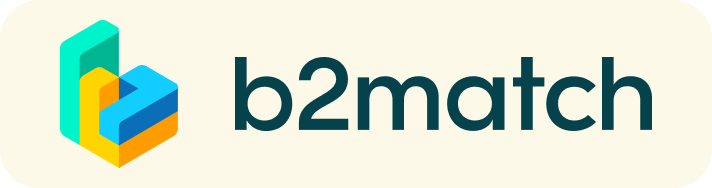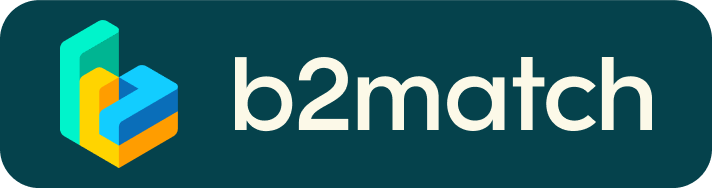How it works
A matchmaking event is a quick and easy way to meet many contacts in a short time. People meet and greet at high speed while having prepared the meetings at home or office. 20 minutes are usually enough to build first connection, then the bell rings and the next talk starts. Take advantage of the opportunity and introduce your company by publishing a high quality profile.
If participants can't have their desired onsite meeting during the DutchPhotonicsEvent the option is offered to book other participants for an online meeting just before or after the event. In case of any questions please als check the FAQ.
1. Online registration
I Your company profile
- In English, clear and relevant to the event.
- It will be reviewed before it is approved and published.
II. Contact details of the person attending the event
III. Market place
- Specify the type of partner(s) or contact(s) you are looking for.
- Explain the technology/product/expertise/contact you are offering/looking for.
IV. Your Availability
- Chose the time slots you can allocate for the bilateral meetings of the matchmaking event.
- Ensure that you don't book meetings outside these time slots.
Write a high quality and meaningful profile! Your co-operation profile is much more worth than your business card!
2. Promotion of published profiles
- Approved cooperation and partnersearch profiles will be published online.
- All published profiles will be extensively promoted by the organisers of this event.
- High quality profiles are visited about 50-150 times BEFORE the event and will still be viewed AFTER.
3. Selection of bilateral meetings
I. E-mail notification when booking is open
- You will receive an e-mail reminding you that you can start booking bilateral meetings.
II. Booking bilateral meetings
- Filter cooperation profiles and find the ones aligned with your goals.
- Request meetings to the companies you are interested in meeting.
- Accept/reject the meetings you are asked for.
III. Your schedule
- Receive your meeting schedule the day before the event.
4. During the event
- Check the lastest version of your meeting schedule through the platform.
- Be at the matchmaking onsite or on your computer a few minutes before your meeting.
- RESPECT the other participant's time and show up to all your meetings.
- If an unforeseen circumstance comes up and you will not attend a meeting, please cancel your meetings through the platform. In this way, the other participant will get a notification.
Our staff will be at your disposal during the matchmaking event.
How to initiate an on-site or virtual meeting?
- Identify promising participants on the Participants list or the Marketplace page on the event's website. Once you found a suitable meeting partner, click "Request meeting" to send them a meeting request.

- Use the Messages functionality to chat about common interests and availability.
- Click "View Profile →" to find out more about the participant

- If you would like to have a meeting with them, you can also request a meeting here.
- Check My agenda and Meetings for your schedule and your list of confirmed meetings.
- At the time of the meeting, go to the Meetings page and click on Start Meeting




- You can invite guests through the Invite guests button, or share your screen through the screen sharing button
- A virtual meeting can be started at any given time before its ending time and it won't stop automatically, one of the participants has to end it
- The remaining time will be displayed on the top left corner
- The next meeting card will be displayed with one minute before the next meeting
- Clicking on Start Next Meeting will end the current meeting and will start the next one
Technical requirements for virtual meetings
The virtual meetings take place through the b2match video tool, which is integrated in the b2match platform and it doesn’t need to/it can't be downloaded.
- install the latest version of your browser
Use a device with an incorporated webcam or a webcam. Without the camera, the meeting can still take place in the audio mode.
Microphone and camera
You can test your microphone and camera in your Meetings list, once you are logged in to your b2match profile. In order to do this, you need to click the blue Camera and microphone test and follow the instructions.


If there are issues, the system will indicate the browser's documentation's regarding the microphone and camera usage
- browser's permissions to use the microphone and camera
- system's permissions for the microphone and camera
Additionally, you can do the following checks:
- test your microphone with other apps, such as Google Meet, Skype, Zoom, etc.
- run Twilio's network test, which will start an automatic diagnosis to check if Twilio has permission to use your microphone and camera
- Twilio is the name of the software we use for online meetings
Still curious about the process? You can check the following video that is prepared by the Enterprise Europe Network.
B2B Meetings - A short youtube intro
Happy matchmaking!